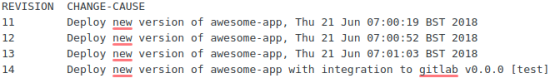Using the "change-cause" Kubernetes annotation as a changelog
#Suppose you have an application you are deploying to your kubernetes cluster. For most purposes, running kubectl rollout history deployments/your-app will give you a very simple revision history.
[code lang=text] $ kubectl rollout history deployments/awesome-app REVISION CHANGE-CAUSE 1 <none>
[/code]
However, what if you had multiple deployments by different people. How would you know what was the reason for the deployment? Especially when you have something like this?
[code lang=text] REVISION CHANGE-CAUSE 1 <none> 2 3 4 5 … … 100 <none> 101 <none> 102 <none> [/code]
It is possible to set a value into the change-cause field via an annotation, but that field is quite volatile, it is also filled/replaced if someone uses the –record flag when doing an apply. However, it can be utilised to make it much more useful:
[code lang=text] REVISION CHANGE-CAUSE 11 Deploy new version of awesome-app to test environment 12 Deploy new version of awesome-app to staging environment 13 Deploy new version of awesome-app, Thu 21 Jun 07:01:03 BST 2018 14 Deploy new version of awesome-app with integration to gitlab v0.0.0 [test] [/code]
How is this done? Pretty simply, actually. here’s a snippet from the deploy script I use.
[code lang=text] echo Deploy message? read MESSAGE if [ -z “$MESSAGE” ]; then MESSAGE=“Deploy new version of awesome-app, $(date)” echo Blank message detected, defaulting to "$MESSAGE" fi echo Deploy updates… cat deploy.yaml | sed s/‘SUB_TIMESTAMP’/"$(date)"/g | kubectl replace -f - kubectl annotate deployment awesome-app kubernetes.io/change-cause="$MESSAGE" –record=false –overwrite=true kubectl rollout status deployments/awesome-app kubectl rollout history deployment awesome-app [/code]
For lines 1 to 6, I read in a message from the terminal to populate the annotation, and if nothing is provided, a default is used.
On line 8, I replace the timestamp to trigger a change to the deployment (this can be anything, for example, changing the version tag of your docker image from awesome-app:release-1.0 to awesome-app:release-1.1)
Note that I used replace and not apply – replace will reset the deployment declaration, and since my deploy yaml does NOT contain a change-cause annotation, replace will remove the annotation.
On line 9, I annotate the deployment, making sure I don’t record it and overwrite the annotation in the event it’s there already (though those two switches might be redundant)
On line 10 I check the status of the rollout – this blocks until it is complete
On line 11, I then dump the deployment history.
This is an example of a script run:
[code lang=text] $ ./deploy.sh Deploy message? [typed] Deploy new version of awesome-app with gitlab integration v0.0.0 [test] Deploy updates… deployment “awesome-app” replaced deployment “awesome-app” annotated Waiting for rollout to finish: 1 old replicas are pending termination… deployment “awesome-app” successfully rolled out deployments “awesome-app” REVISION CHANGE-CAUSE 11 Deploy new version of awesome-app, Thu 21 Jun 07:00:19 BST 2018 12 Deploy new version of awesome-app, Thu 21 Jun 07:00:52 BST 2018 13 Deploy new version of awesome-app, Thu 21 Jun 07:01:03 BST 2018 14 Deploy new version of awesome-app with integration to gitlab v0.0.0 [test] [/code]